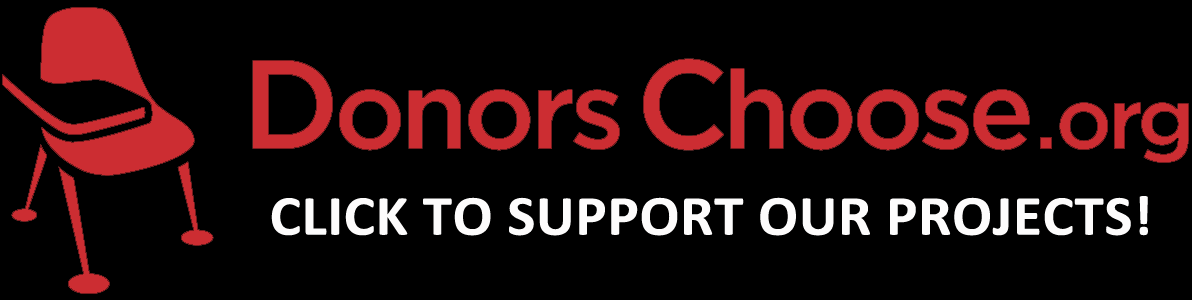It’s Really Simple!
The best way to stay up-to-date with our website is to subscribe to our RSS feeds. This may sound complicated, but it’s as easy as checking an email.
What is RSS?
RSS stands for Really Simple Syndication. And it really is simple. Cutting right through the technical details, here is how it works:
STEP 1: You subscribe to a website’s RSS feed.
STEP 2: You receive a message every time a new article is posted.
How do I view my RSS subscriptions?
You have two main options for receiving updates via RSS feeds.
OPTION 1
The first is to use a program called a reader. We recommend Google Reader. It’s free and there’s no additional software to install. Click here to view a video that explains how you can use Google Reader to keep track of all your favorite sites. Google Reader is also available as a smartphone application.
OPTION 2
If you don’t feel comfortable using a newsreader, you can use a service like Feed My Inbox to get an email every time there’s a new post to the site. Set up takes less than a minute. And, it’s free!
Here’s the process in four simple steps:
- Go to FeedMyInbox.com
- In the box that asks for the “Website or Feed URL, paste the URL of the feed (E.g., http://www.chadwickcardinals.org/feed/)
- In the box that asks for your email address, put your email address.
- Check your email regularly.
Our RSS Feeds
- All Posts to the Home Page (This feed does NOT include posts to individual teacher blogs.)
- *All Posts to the Home Page PLUS All Teacher Blogs (PreK-12)
- All Posts to High School Teacher Blogs (7-12)
- All Posts Categorized Sports